You’ve done a great job building the best website and a blog full of useful information about your organization. You’re sending regular emails to your constituents about your mission. You’re communicating that mission on all the social channels. You’re already connecting with your community. But if you’re not taking advantage of the Google Ad Grant, you’re missing out on a key vehicle to drive people to your cause.

With the Google Ad Grant you can target individuals based on the search terms, or keywords, they use in Google’s search engine. Google Ads allows you to create an ad for your organization which will appear based on what keywords are selected. While Ads costs money to use, Google created the Ad Grant to help your nonprofit expand its digital reach. Google Ads and Ad Grants aren’t new, but they may be new to your organization. Don’t miss out on this opportunity!
WHAT IS GOOGLE ADS (FORMERLY ADWORDS)?
Google Ads is a pay-per-click (PPC) marketing platform created to help you get your organization in front of your constituents digitally. Whenever someone searches in Google, Ads shows ads at the top of the results page. Based on how relevant your ads are to the keywords, your ad could be displayed.
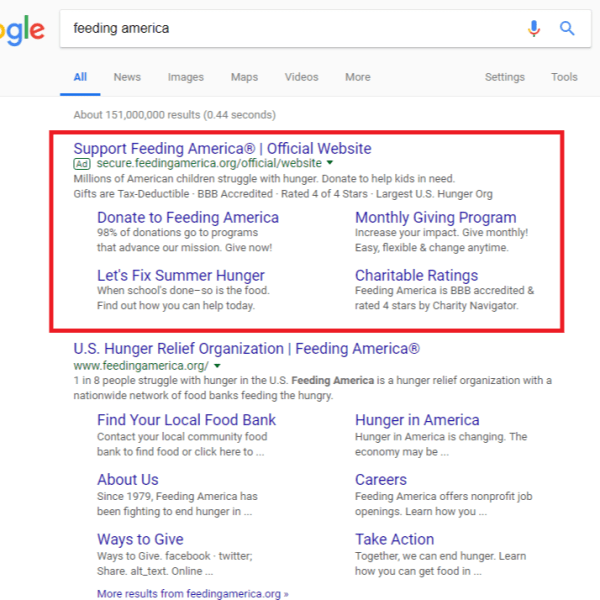
Yes, organizations pay money for clicks on their ads, but you don’t have to thanks to Google Ad Grants.
GOOGLE AD GRANTS
Google Ad Grants provides your organization with $10K worth of in-kind, text-based ads per month. This allows your organization to reach more of your donors, volunteers and community every month. This valuable free advertising helps drive like-minded individuals to your cause. Nonprofits of any size can benefit from this resource.
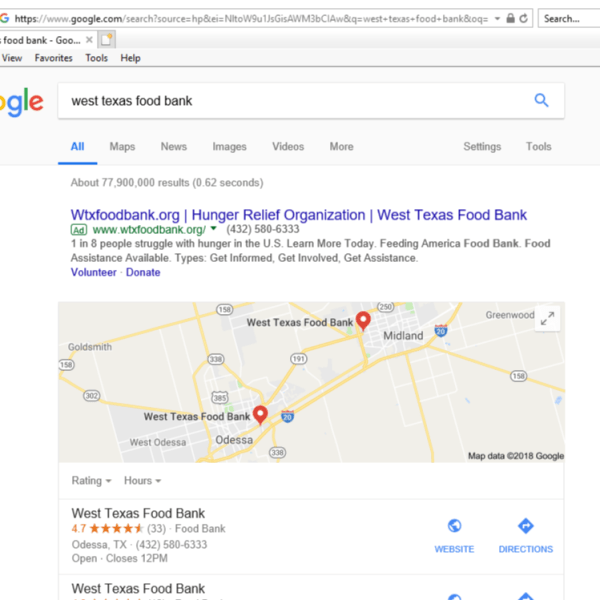
While you can receive up to $10,000 per month, it is often difficult to spend with the limitations set forth by Google. Bids are capped at a maximum of $2.00 per click and ads will show below any paying Ads advertisers. That means that if another organization is bidding higher for the same search term, then their ad will be shown first. This often makes it difficult to compete. But, by writing effective ads and targeting specific keywords, it is possible to connect more people with your organization’s online presence.
GET THE GRANT
The first step in getting access to this free marketing money is to register your organization with Google for Nonprofits. In the United States, most 501(c)(3) organizations are eligible. You can find more detailed criteria here: https://support.google.com/nonprofits/answer/3215869?hl=en&ref_topic=3247288
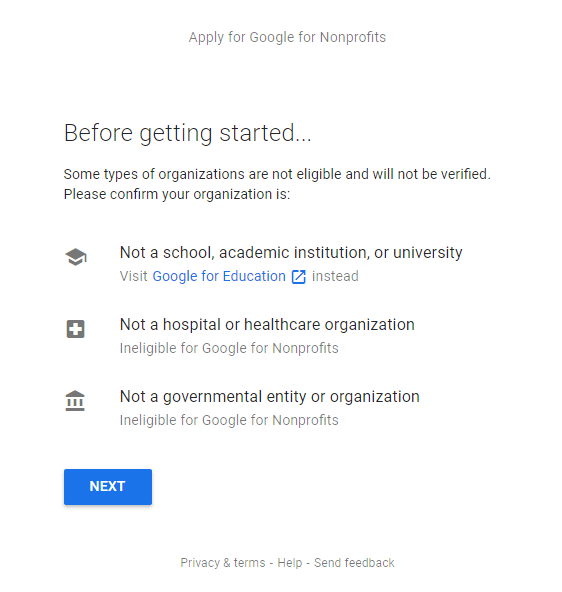
Next, you’ll verify your organization with TechSoup because they handle the nonprofit verification process for the Google Ad Grant program. If you’re already registered, you only need to add the organization’s verification token in the application.
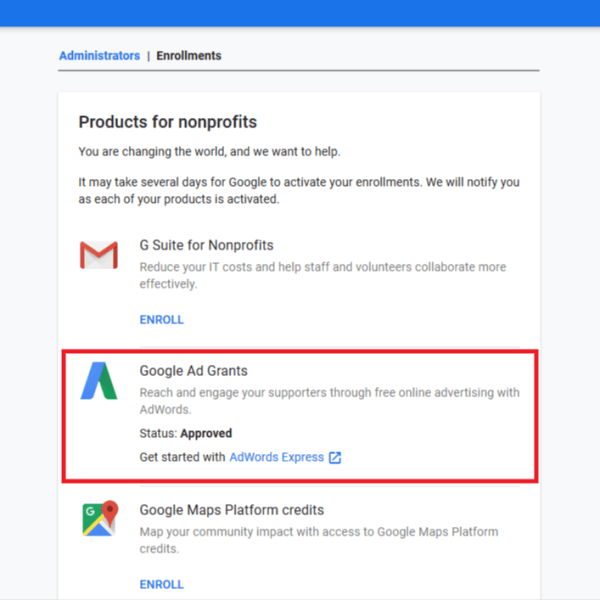
Once you’re accepted into the Google for https://developers.google.com/search/docs/beginner/seo-starter-guideNonprofits, you’ll be able to enroll in the Ad Grants program. You’ll also have access to a few other products such as G-Suite and Google donation tools.
WHAT’S THE NEXT STEP?
If you have any questions about how to apply, enroll in or manage your Google Ad Grant, please reach out. We’re here to help you succeed. Let’s get you setup — info@cecilcommunication.com.






One thought on “Maximize Your Reach With the Google Ad Grant”